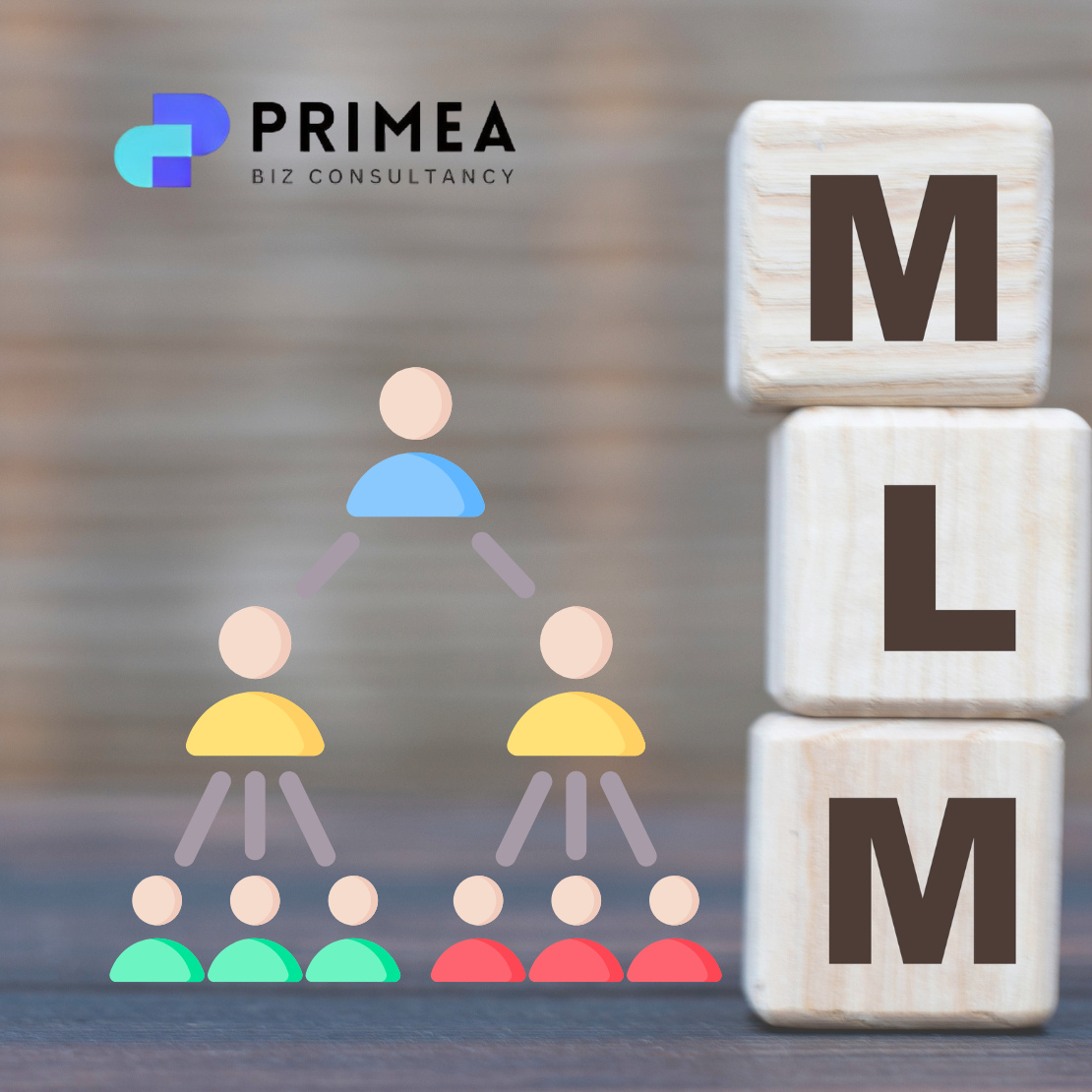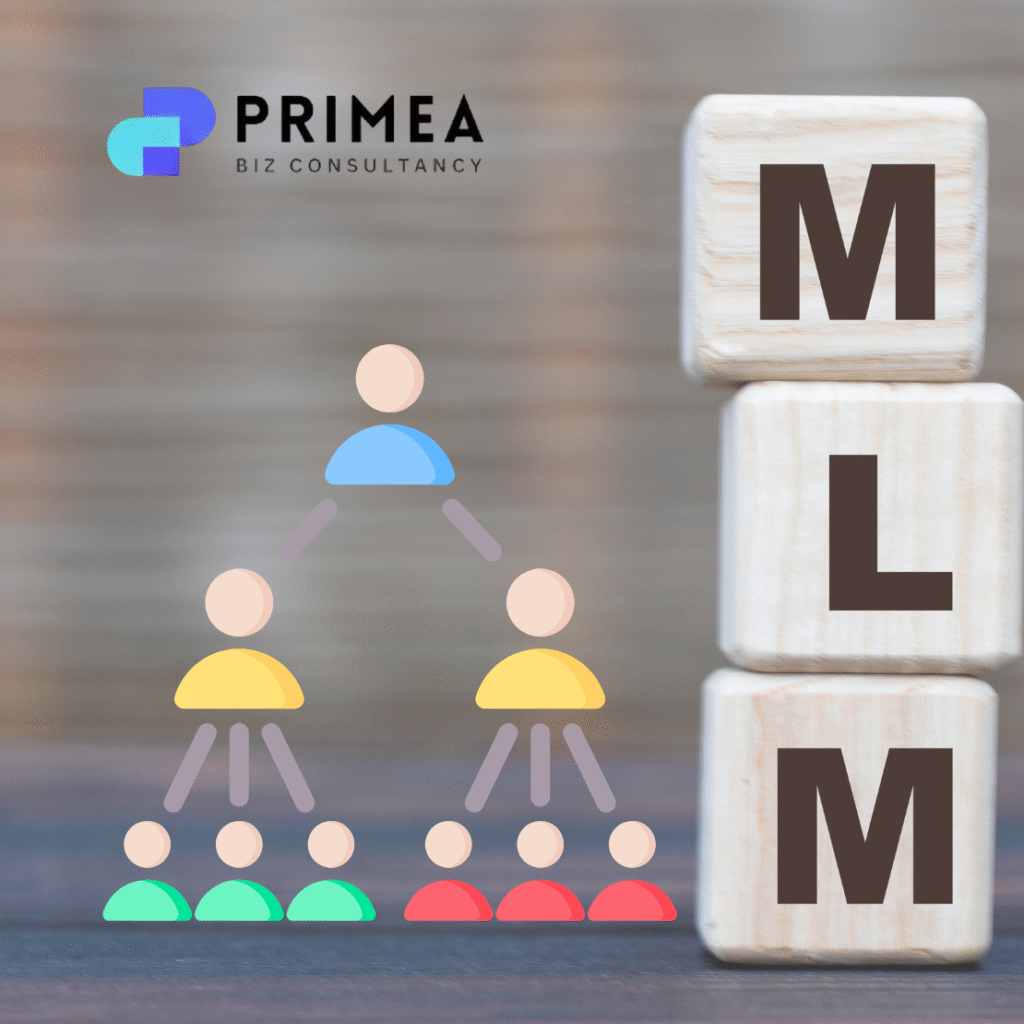Custom Payment Gateway Development
In today’s digital-first economy, online payments have become the backbone of most businesses. While third-party gateways like Razorpay, Stripe, and PayPal are widely used, they often come with limitations—high transaction fees, limited control, and restricted customization.
That’s where custom payment gateway development comes in.
At Primea Biz Consultancy, we help you build a secure, compliant, and fully customizable payment gateway system that gives you complete control over transactions, branding, and customer experience.
What Is a Custom Payment Gateway?
A custom payment gateway is a self-hosted, tailor-made solution that processes online transactions on your terms. It allows you to:
Accept payments from multiple sources (cards, UPI, wallets, crypto, net banking)
Set custom transaction rules, commissions, and settlement cycles
Offer a fully branded checkout experience
Ensure data privacy and meet compliance standards (PCI-DSS, KYC, AML)
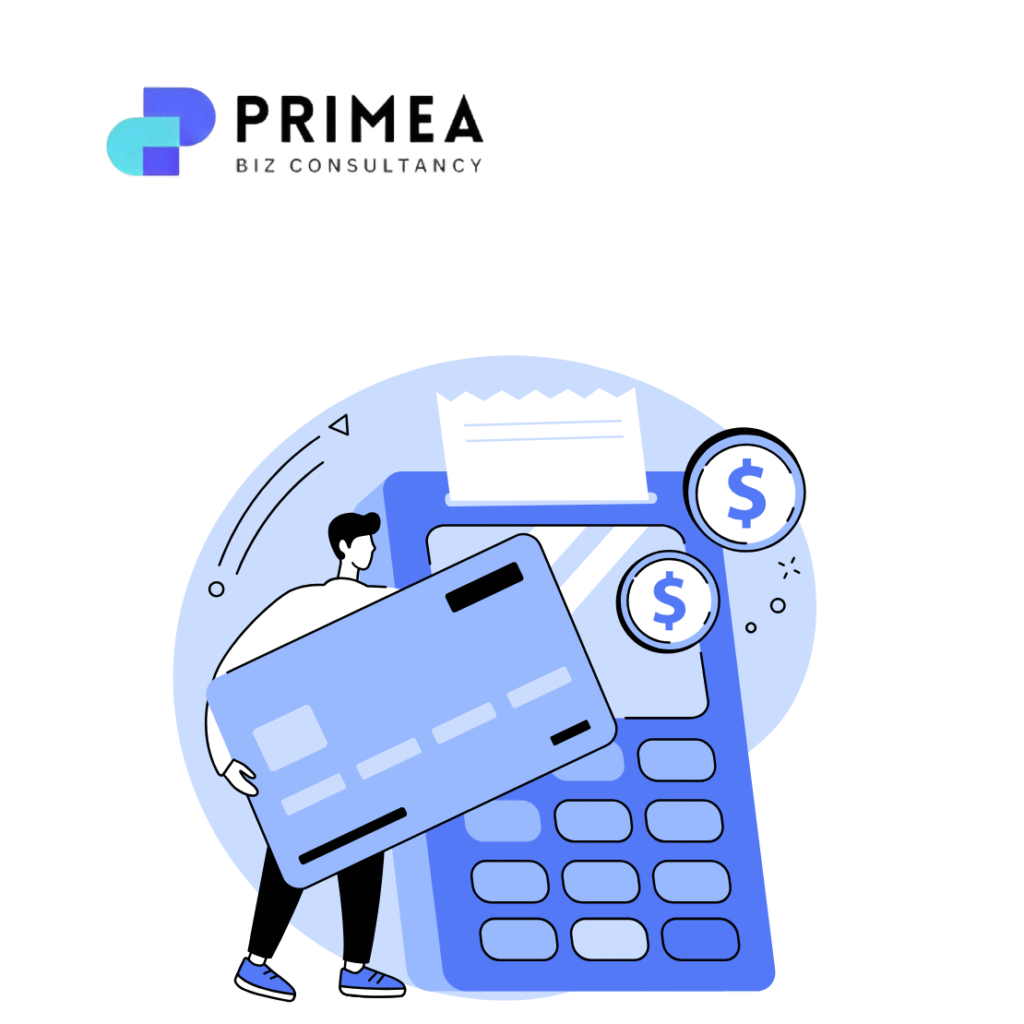
Our Payment Gateway Development Features
Multi-Payment Method Integration
UPI, credit/debit cards, net banking, wallets, international cards, and even crypto payments.
Merchant Dashboard
Allow merchants to manage their payouts, refunds, and settlements.
Admin Control Panel
Track all transactions, monitor suspicious activity, and set manual or auto-approval flows.
PCI-DSS Compliant Architecture
Built with the highest security standards to protect sensitive customer and card data.
Smart API Integration
Easily integrate with e-commerce sites, mobile apps, invoicing systems, or CRM platforms.
Instant Payouts & Settlement
Real-time or scheduled payouts to merchant bank accounts or wallets.
Dispute & Refund Management
Transparent tools for refund requests, chargebacks, and payment dispute handling.
Ideal For:
Fintech Startups
Lending & BNPL Platforms
Subscription-Based Services
E-commerce Aggregators
MLM & Affiliate Portals
Gaming & Wallet Systems
Utility Recharge & Bill Payment Platforms
Why Choose Primea Biz Consultancy?
Experienced fintech developers & security experts
High-end data protection with end-to-end encryption
Scalable solutions that grow with your business
Dedicated support and maintenance
Customizable analytics, logs, and reports
Based in India, trusted globally
Ready to Build Your Own Payment Gateway?
Take full control of your payment infrastructure with a custom-built solution tailored to your business needs.